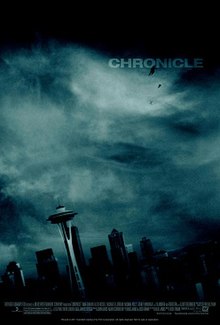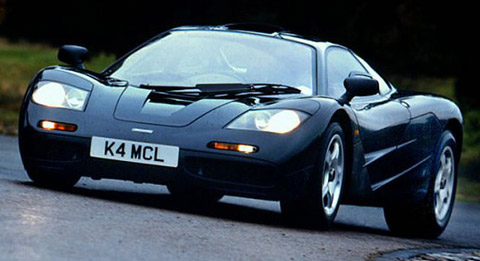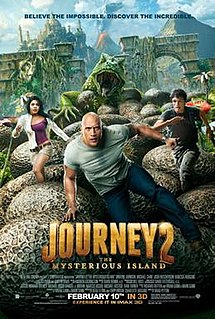Your camera's Program and Auto modes are clearly different--for one thing, camera manufacturers are unlikely to create two modes that do the exact same thing. Here's a typical camera settings dial, where you can see Auto, P (Program), S (shutter priority), A (Aperture priority), N (Manual mode), and others:
Camera models may vary, but in general, Auto truly means "automatic." When you dial in "Auto," your camera takes care of pretty much everything except where you point the camera and how much you choose to zoom. The flash, ISO (which is the camera's sensitivity to light), white balance, shutter speed, and aperture are all set automatically.
Program mode (sometimes referred to as the "Programmed Exposure" or "Programmed Automatic" mode) is a bit more flexible. When you dial in the P, the camera might look like it's in the same sort of autopilot mode as Auto, but you have full control over a surprising number of settings, including ISO and white balance, which are unavailable to you in Auto.
For example, you can crank up the ISO higher than the camera might ordinarily choose in order to freeze the action in extremely low-light situations. Or you might keep the ISO low to minimize digital noise. If you want to get motion blur or light trails at sunset, Auto mode will generally make that impossible because the camera will increase the ISO automatically. In Program mode, you dial in the right setting depending upon the situation.
In Auto mode, the flash is completely automatic and will fire whenever the camera thinks there isn't enough light to capture a good photo. In Program mode, though, your camera might make some gentle recommendations--like showing a flash icon or shake warning in the viewfinder--but you can choose whether the flash will fire, and in what mode (red eye, rear curtain, and so on). A typical shake warning is the classic "open hand with wavy lines around it," which is icon 16 in the diagram below:
The "program" in Program mode refers to the fact that you can fiddle with the shutter speed and aperture combo. Whether you choose Auto or Program, the camera chooses an aperture and shutter speed combination that will give you a good exposure. Depending upon the particular camera you have, that might be the fastest available shutter speed based on the ambient light, or a somewhat slower shutter speed.
But if you're in Program mode, by turning the dial or pressing an arrow button, you can choose from among other valid shutter speed/aperture combinations. If you want to slow the shutter speed to introduce motion blur, just spin the dial (or press the arrows or rocker switch--check your camera's user guide) in Program mode. Likewise, if you want to increase the depth of field, move the controls in the opposite direction. You don't necessarily need to use Aperture or Shutter Priority modes as long as you remember that Program mode works this way.
Learn Camera Settings With CameraSim
So that's Auto and Program mode. But what about the other choices, like Shutter priority and Aperture priority? Likewise, do you want to really understand how all the variables--focal length, ISO, aperture, shutter speed, and so on--contribute to your photos? A picture, as they say, is worth a thousand words. Even better is an interactive simulation where you can experiment with all these modes and instantly see the effect, without having to download photos from your camera and study the results.
Sound good? Then head over to CameraSim, a website that simulates the operation of a digital SLR. You can use it to tweak the settings and see the results instantly.
You'll see something like the screen shot on the right. You're seeing the scene as it might appear in a camera's viewfinder--a girl at the playground, holding a spinning pinwheel. When you click the shutter release, you see the effect of your exposure settings. (Click "Return to Viewfinder" to take another picture.) Now, let's look at some ways to experiment.
Vary Perspective With the Zoom
CameraSim does a good job of showing the effect of distance and focal length on your photo. Since we can see this through the virtual viewfinder without taking a picture, there's no need to click the shutter release to experiment.
Start with distance: As you move the slider, you can see how changing your distance from the camera to the subject changes the look of the scene. Notice that the girl and the playground equipment don't change size at the same rate. Instead, as you get closer to the subject, the foreground gets bigger much more quickly than the more distant background. This is called theparallax effect, and you can take advantage of it to emphasize the subject while reducing emphasis on the background.
Next, move the Focal Length slider, which is equivalent to zooming your camera lens. When you do that, you'll see the foreground and background growing larger or smaller in equal measure. This is a good rule to keep in mind: Using your camera's zoom control is not the same thing as moving closer or farther from the subject. They have noticeably different effects on the photo.
Use Shutter Speed to Capture (or Freeze) Motion


CameraSim should be set to Shutter Priority, which lets you change the shutter speed while the camera automatically adjusts the aperture setting to match. On the Shutter Speed slider, note the current setting (probably 1/125 second) and take the picture. You'll see some blur in the pinwheel, as in the image on the left.


Now try again at 1/20 of a second--the pinwheel should be completely blurred, as in the screen shot on the right. For comparison, slide the shutter speed all the way over to about 1/500 second. The pinwheel is frozen in time.
Experiment With Exposure
If you move the Shutter slider too far (slower than 1/13 second), the aperture reaches its limit (f/36) and can't get any smaller. Shutter speeds below this setting will generate an overexposed photo.
You can also underexpose the photo, but to do that, you'll need to lower the camera's ISO. It's currently set to ISO 200. Lower it to ISO 100, and then notice that once you hit a shutter speed of f/2.8, the aperture is open as wide as it can go--since the camera can't admit additional light, any shutter speed faster than about 1/1250 second generates a dark, underexposed photo.
Change the Depth of Field
Most photographers love to gently blur the background to draw attention to the subject. You do that by shooting with a relatively large aperture (a small f/number). You can see this by changing the exposure mode to Aperture Priority and setting the Aperture to f/2.8. This is the lens's largest aperture, and it should generate the least depth of field--the background should be blurry. You should find the photo looks pretty much like the view through the viewfinder.
Here's a bit of digital SLR trivia for you: Your camera leaves the lens set to its biggest aperture right up until you press the shutter release in order to let the most light into the viewfinder while you compose your photo. When you press the shutter release, it "stops down" the lens to the desired setting. If you choose the biggest aperture, you won't see a difference in the depth of field between the viewfinder and the exposed photo.
Now try the opposite extreme. Drag the Aperture slider over to f/22, which is the smallest aperture setting, and take the shot. You should have a fairly sharp background, right? Wait, what happened? It's blurry!
Check your shutter speed. The camera had to automatically set a slow shutter speed to compensate for the tiny aperture, and since this simulator assumes you're hand-holding the camera, it added blurriness due to camera shake.
What would the photo look like if the camera were mounted on a tripod, though? Find out by selecting the option marked Using tripod, and take the shot again. As you might expect, the background will be sharp, but the little girl will be blurry because she was around when you pressed the shutter release.
Want a sharp photo? Back off on the aperture until the shutter speed is 1/60 second and you'll find the whole photo is uniformly sharp.
Keep Playing
There are other things you can do with CameraSim. For example, you could increase the ISO to add more light to the scene, and then re-try the f/36 scene to get a sharper background. That'll work, but varying the ISO will also let you see the relative increase in digital noise that higher ISO settings contribute to photos.
And while you're fooling around, click over to Manual control and try setting both aperture and shutter values yourself, and see how varying the lighting from Sunny to Dim Indoors affects exposure as well